How To Reverse Engineer Arma Reforger Mods with Arma Reforger Tools
This is a quick guide on how to load all local Arma Reforger Mods into Arma Reforger Tools, to inspect code and find exploits to use with our Arma Reforger Hack’s Script Executor.
First start off by downloading and installing Arma Reforger Tools
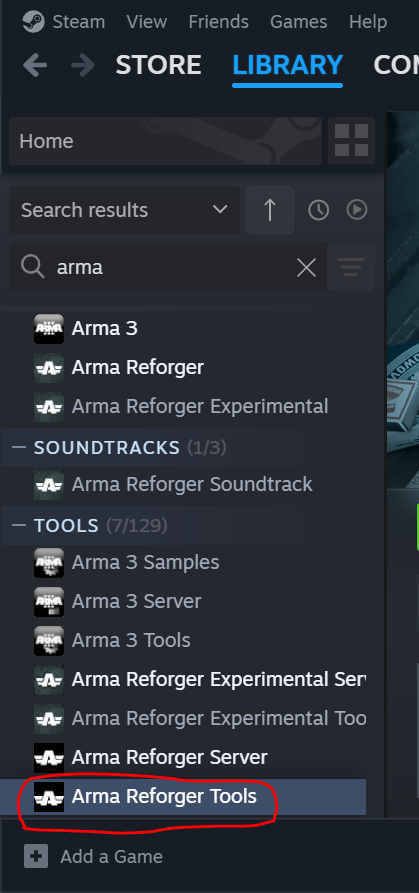
Now Open Arma Reforger Tools and wait for the window below to show
First time starting Arma Reforger Tools you will not see anything in the projects folder
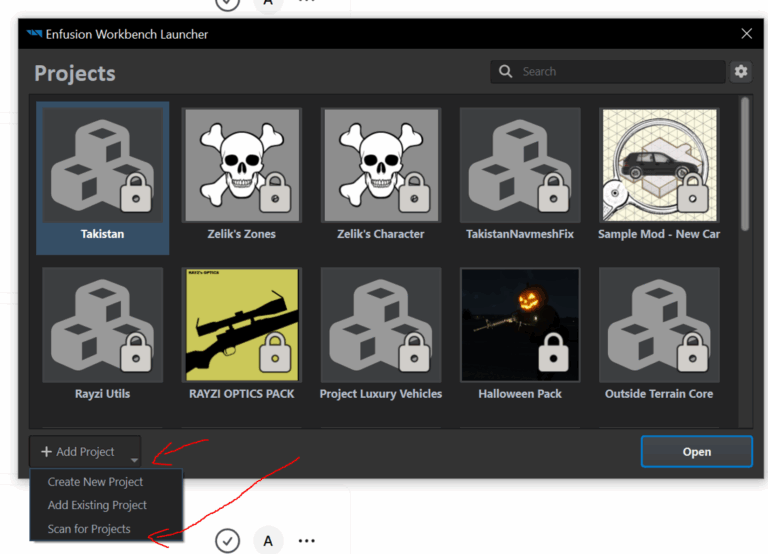
Now we need to all downloaded mods to the Arma Reforger Tools Workbench.
You do this by pressing Add Project -> Scan For Projects.
You will now see a file explorer window pop up, where you need to go to
“documents\My Games\ArmaReforger\addons”
after that press Select folder
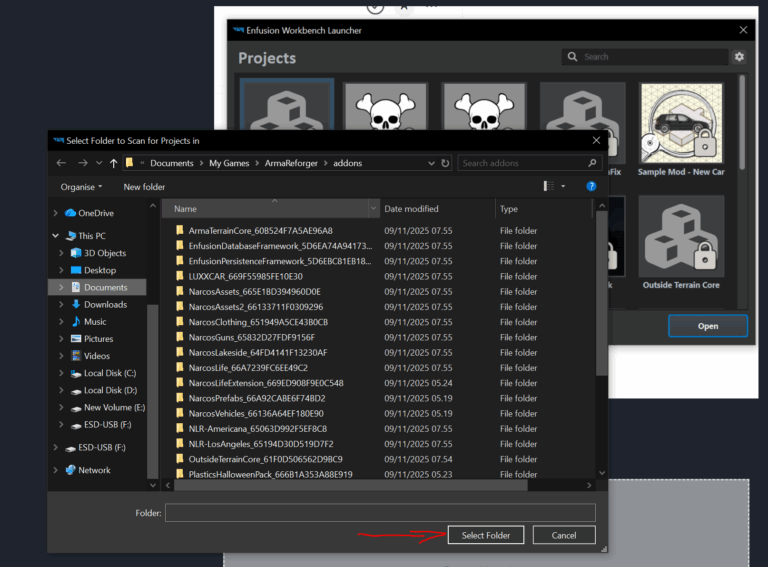
After pressing select folder, you should see local mods loaded into the Arma Reforger Workbench
Now search for the mod you want to inspect. We will be inspecting Narcos mod 🙂
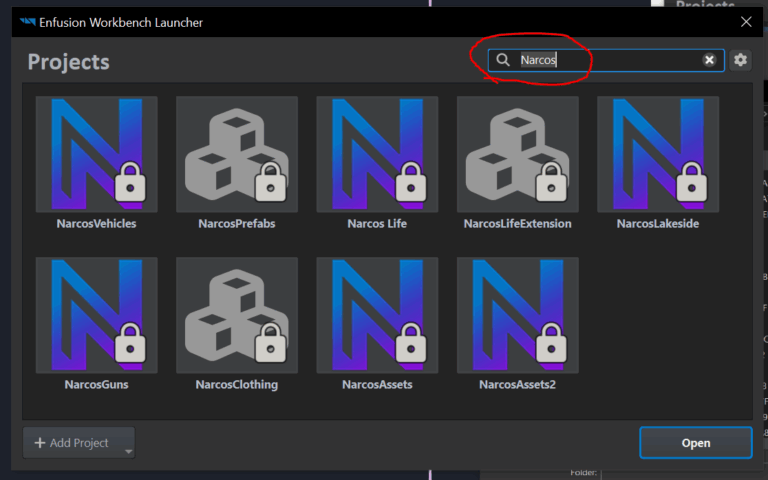
When your screen looks similair to the picture below, go ahead and press editors -> script editor
This will open the script editor where you can see the script code of the mod and look for exploits
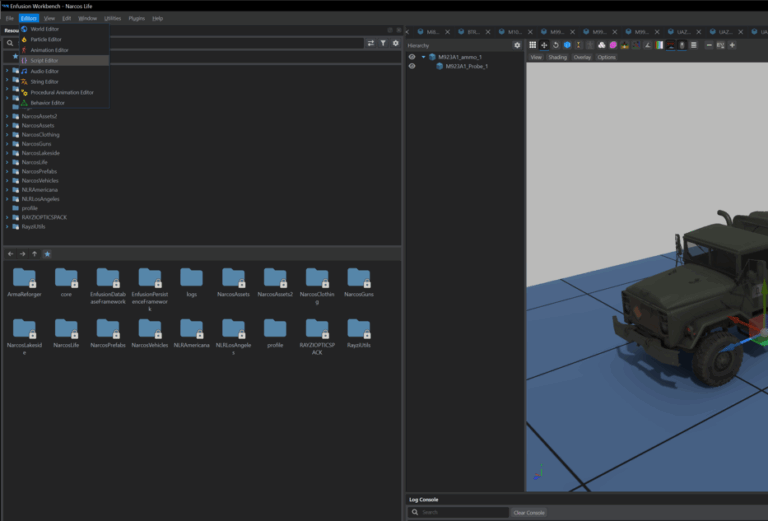
Below you can see the script editor. A useful tool is the search box marked in the picture. This can help you find things you are looking for

Finding exploits its not as easy and Arma 3 since the client -> server side implemention is a lot better then arma reforger. So you have to look for badly coded rpc’s and badly coded stuff
I will say tho, many people are terrible at using the system properly, so third party mods are very vulnerable to exploits then the official games
If you are interested in a deep dive of how to find exploits, go make a request in my discord
